يمكنك تكوين علامة وكتالوج مجموعة بسهولة عبر Rock Identifier!
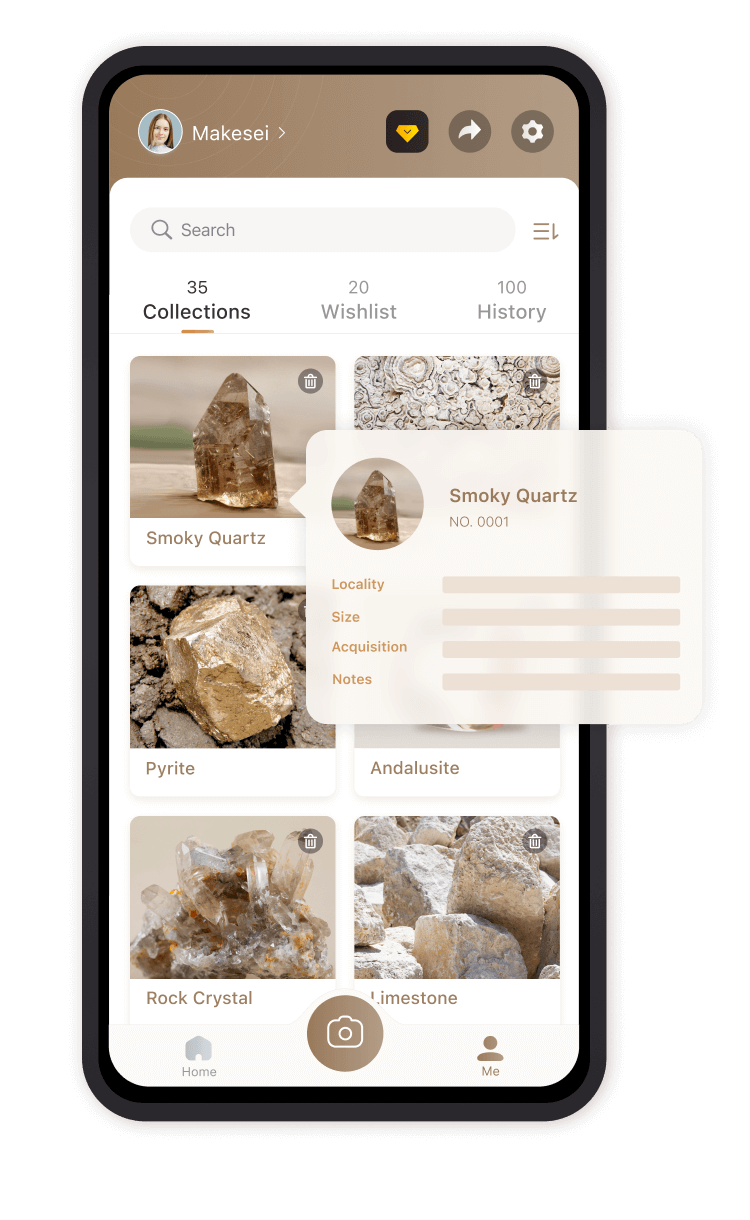
الخطوة الأولى: التقط صورة
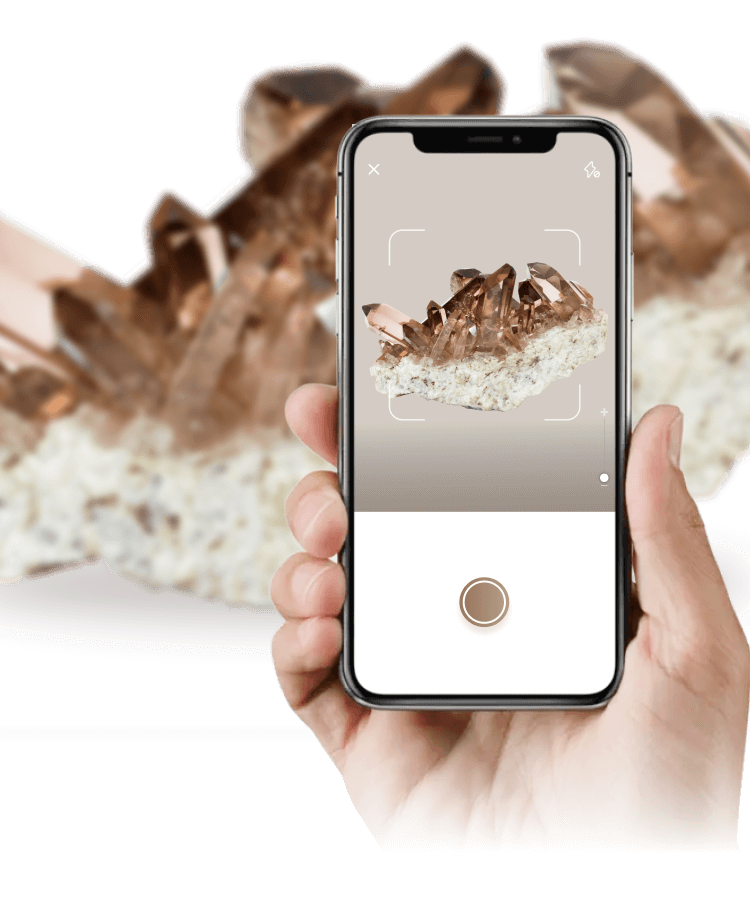
الخطوة الثانية: اضغط على زر “اضف إلى مجموعتي”
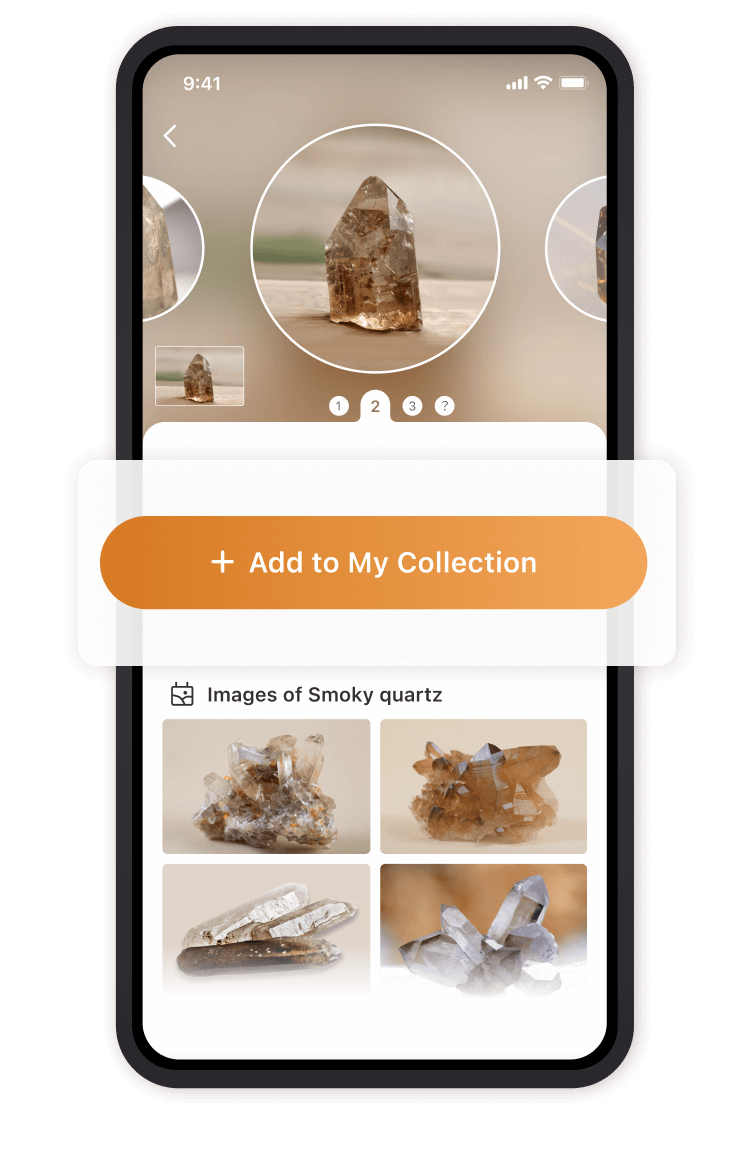
الخطوة الثالثة: اضف ملاحظات إلى صفحة “تفاصيل المجموعة”.
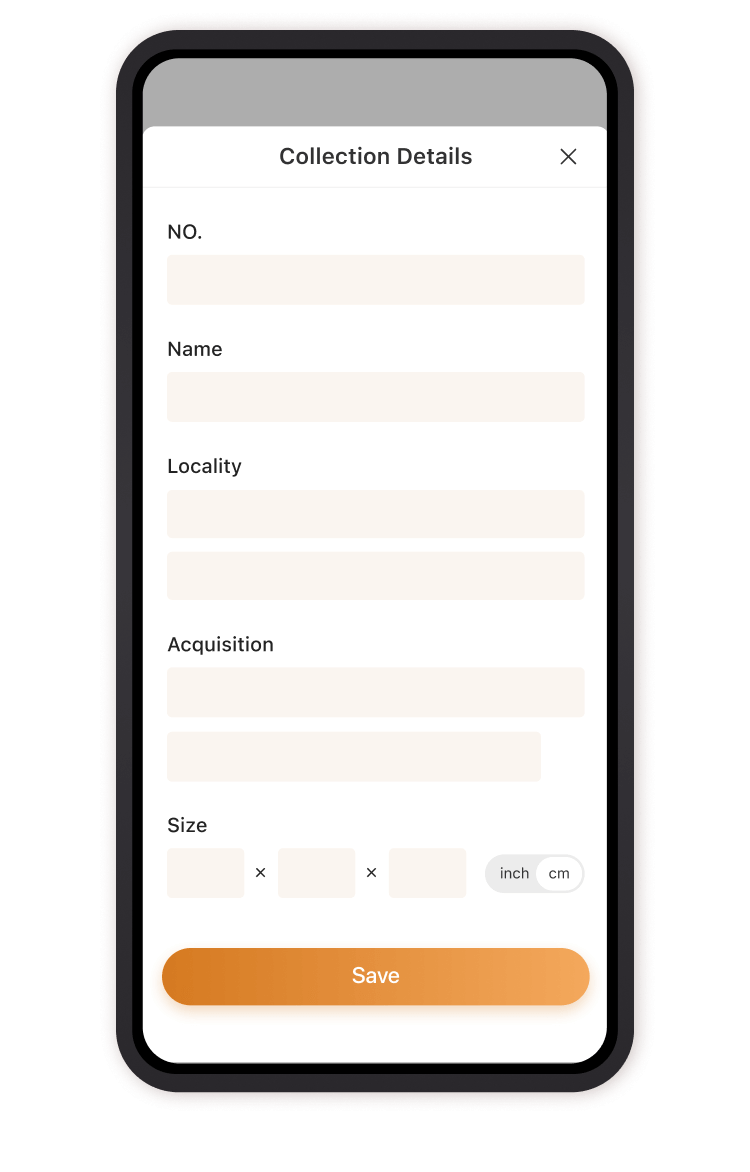
تم حفظ المجموعات التي أضفتها في صفحة “أنا”. يمكنك البحث عن أو ترتيب أحجارك الكريمة هنا.
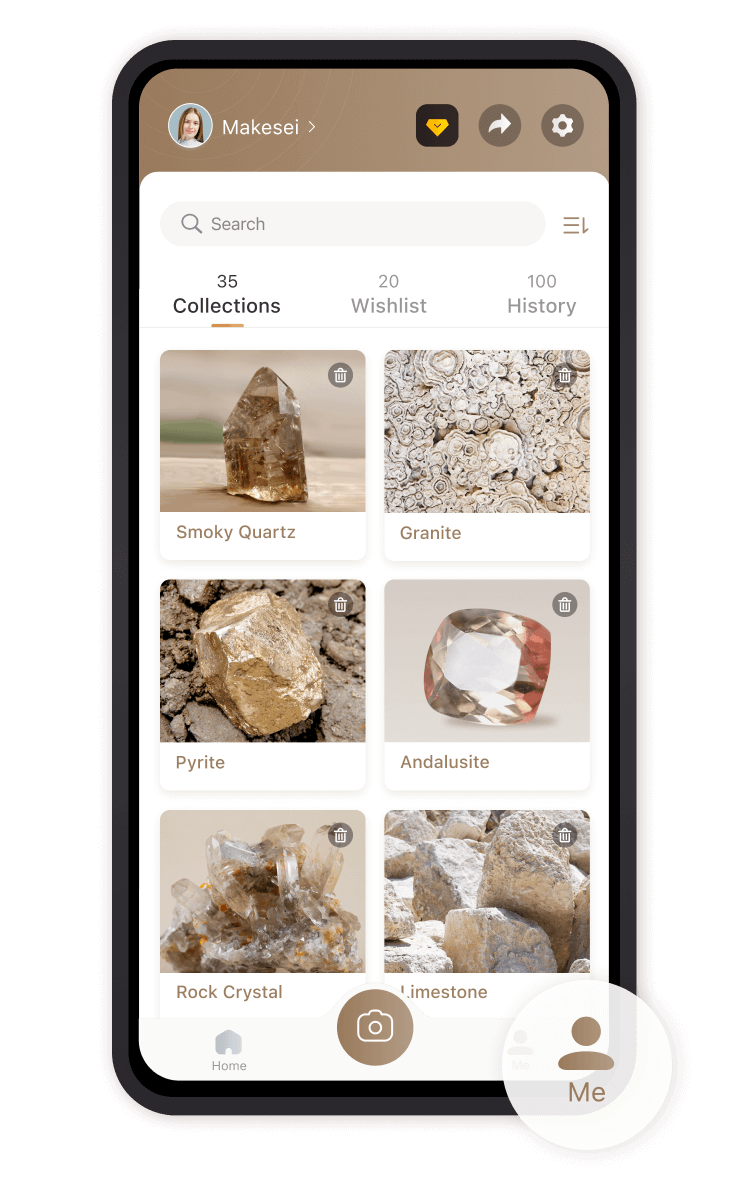
اضغط على الزر الموجود بالأسفل للبدء في إنشاء علامة وكتالوج لمجموعتك!